
Kaspersky telah merilis bersi terbarunya yaitu Kaspersky Anti Virus 2010 dan Kaspersky Internet Security 2010 . Kaspersky sebagai salah satu Program Anti Virus kini makin meyakinkan dan terkenal ketangguhannya untuk melindungi komputer kita.
Kaspersky dalam mengeluarkan produknya juga terbagi2 tergantung kebutuhan user. Kaspersky Internet Security lebih ditujukan untuk user (profesional) yang sering beraktivitas di internet, untuk mengamankan malicious code, adware, spyware, hacker attacks, dialers, spam and network fraud. Lalu ada Kaspersky Anti Virus, dan Kaspersky Mobile Security (untuk mobile).
Pada postingan ini saya akan memberikan anda Kaspersky Internet Security 2010 V.9.0.0.459 lengkap dengan key file yang di situs resminya dihargai beberapa puluh dollar, Kaspersky Internet Secuirty (KIS) sedikit lebih mahal dari Kaspersky Anti Virus (KAV) 2010. Kaspersky Internet Security 2009 sangat cocok digunakan untuk computer/laptop yang sering terhubung ke Internet. Karena ketika kita mengakses internet tentu akan terdapat banyak celah yang bisa masuk kekomputer kita dan menebarkan virus, trojan, malware, adware dan file-file berbahaya lainnya.
Kaspersky Internet Security 2010 kini hadir dengan tampilan yang baru, makin ringan dan mudah untuk digunakan. Selain ampuh untuk melindungi dan membasmi virus-virus, worms, trojan, adware, spyware, Pada KIS 2010 juga terdapat Online Security (Anti Pishing). Kemudian terdapat fitur “safer Wi-FI Connections” yang dapat mencegah orang lain menyusup ke komputer kita melalui jaringan Wi-Fi.
Kemudian terdapat sebuah fitur baru “Virtual Keyboard”, dengan fungsi ini kita dapat memasukkan sebuah account dan password untuk login dengan lebih aman dari browser. Virtual Keyboard terdapat pada ujung sebelah kanan halaman browser. Untuk lebih jelas dan melihat secara lengkap apa saja kelebihan yang terdapat pada Kaspersky Internet Security 2010 lihat descriptionnya dibawah ini.
Kaspersky Internet Security 2009 All Features :

Fully Automated Real-Time Protection
Kaspersky Internet Security 2010 stops your PC being slowed down by cybercriminals and delivers unsurpassed on-line safety whilst protecting your files, music and photos from hackers:
* Keeps your money and identity safe
* Protects against bank account fraud
* Safeguards against online shopping threats
* Cybercriminals won’t hi-jack your PC
* Family protection from on-line predators
* Your files won’t be ruined by hackers
* Keeps your PC running smoothly
* Safer Wi-Fi connections
* Two way personal firewall
New And Improved Features
Kaspersky Internet Security 2010 offers a number of new and improved features together with unique protection technologies to address the latest online threats, keep your PC running smoothly and customize protection according to your activities:
* Unique Safe Run Mode for questionable applications and websites
* Security Application Monitor to give you full picture on programs installed on your PC
* Identity Information Controller to give valuable data an extra layer of protection
* Kaspersky Toolbar for Internet browsers to warn you about infected or unsafe websites
* Advanced identity theft protection, including improved secure Virtual Keyboard
* Urgent Detection System to stop fast emerging threats
* Next generation proactive protection from zero-day attacks and unknown threats
* Special Game Mode to suspend alerts, updates and scans while you play

Advanced Features For Better Protection
Kaspersky Internet Security 2010 has a range of unique tools for heightened security. Protecting your family and keeping your PC healthy:
* Run questionable applications and websites in Safe Run Mode
* Enter logins and passwords using secure Virtual Keyboard
* Enable Parental Control for added child safety online
* Turn on Game Mode to suspend alerts, updates and scans
* Add folders and files with valuable data to the protected area
* Scan system and installed applications for vulnerabilities
* View applications working on your PC and customize their rules
* Tune up your OS and Internet browser settings for better security
* Restore correct system settings after malware removal
* Burn a Rescue CD to restore your system in case of infection
* Remove activity traces in your Internet browser (history, cookies, etc.)
Get Protection From a Range of Threats :
Award-winning technologies in Kaspersky Internet Security 2010 protect you from cybercrime and a wide range of IT threats :

* Viruses, Trojans, worms and other malware, spyware and adware
* Rootkits, bootkits and other complex threats
* Identity theft by keyloggers, screen capture malware or phishing scams
* Botnets and various illegal methods of taking control of your PC
* Zero-day attacks, new fast emerging and unknown threats
* Drive-by download infections, network attacks and intrusions
* Unwanted, offensive web content and spam
Disini saya juga akan memberikan file keysnya, jadi Kaspersky anda akan menjadi Full Version
Petunjuk Install :
Setelah anda download. Kemudian Install pada file kis9.0.0.459EN.exe . Sebelumnya jangan lupa untuk menguninstall anti virus lama anda. Setelah proses install KAV selesai nanti akan diminta untuk proses registrasi. Pilih saja pada pilihan : Activate Later . Untuk menjadikanya Full Version dengan Key File yang dapat anda download pada link dibawah
DOWNLOAD :
Kaspersky Internet Security 2010DOWNLOAD :
Key File KIS 2010 Qt di dunia ini bkn utk m'cari seseorg yg sempurna utk di cintai,Tapi....Utk bljr m'cintai seseorg yg tdk sempurna,dgn cara yg sempurna.....
Qt di dunia ini bkn utk m'cari seseorg yg sempurna utk di cintai,Tapi....Utk bljr m'cintai seseorg yg tdk sempurna,dgn cara yg sempurna.....



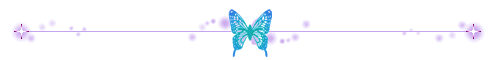
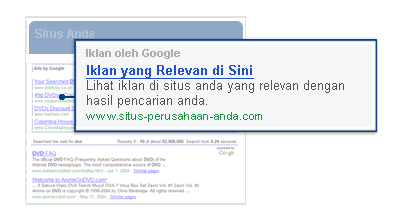













 :.
:.




